Although I covered most of the ways to speed up Windows boot time in another article, I encountered a unique roadblock recently that made me write this article.
During the last week I was asked by a customer to upgrade one of their office computers from Windows 98SE to Windows XP. Normally this is pretty standard, however because their current hard drive was only a 20GB with a gig or so remaining I wanted to upgrade their hard drive as well.
I proceeded to ghost the drive to a larger hard drive and then installed an upgrade version of Windows XP on top of Windows 98 to preserve all of their settings and programs.
Everything went flawlessly, until I was finished...
After checking multiple settings in the BIOS, I compared the old and new hard drives. Everything seemed to be normal, except one. The old hard drive was setup to Cable Select and as my normal routine I had set the new hard drive as a Master drive. I changed the new hard drive to Cable Select, rebooted the computer, and the Windows logo screen came on seconds after the POST screen as before. Therefore, I have to add one more item to my list of ways to make Windows boot faster. Try changing the hard drive from Master to Cable Select, check the boot up speed and switch back to Master if you don't see a change.
Master/Slave Settings
Now for a refresher course on hard drive connections. When connecting more than one hard drive to a computer on the same IDE controller, you generally have to assign one as the primary (master) and one as the secondary (slave). You do this by changing the jumpers on the hard drive next to the power connector. Normally, the drive will have a diagram to let you know which jumper should be set for a master drive and which to set for a slave drive. You'll notice in the picture below the jumpers are circled on the end of the drive and the top of the drive shows the diagram to follow.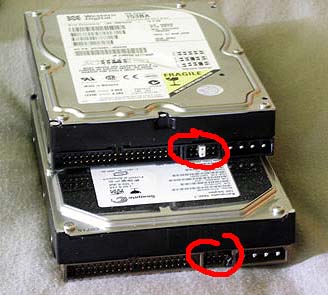
After changing the jumpers, connect the hard drive cable from the motherboard to the hard drives. Under normal circumstances, the end of the drive cable attaches to the Master hard drive, while the inside connector on the cable connects to the Slave drive.
What About Cable Select?
Cable Select (CS) settings were designed to make it easier to connect hard drives because you didn't need to bother with setting the Master/Slave jumpers. You just connect the drives and depending on where you connected them to the cable the computer would know which is Master and which is Slave...in theory. Now comes the confusing part.With cable select, you first needed a special 40 conductor IDE cable that would determine master/slave connections. This was different from the normal IDE cables at the time. Also, the Master connector on CS cables was the inside connector not the end connector. This made for a very confusing switch from everyday master/slave configurations.
80 conductor Ultra DMA cables WILL determine the Master/Slave settings through Cable Select however. So as technology advances, Cable Select as a concept may still catch on. With the newer Ultra DMA cables, you can set both drives to Cable Select (CS), connect them and they will work. Another change with the 80 conductor cables, the Master connector is on the end of the cable where it should be. In situations where you are using a newer Ultra DMA drive and cable, you can use Cable Select or standard Master/Slave jumper settings and the drive will boot properly.
In my scenario to start this article, the change from Master/Slave to Cable Select for this particular computer reduced the Windows boot time by more than 2 minutes.
For more information on Master/Slave settings versus Cable Select visit the following pages:
Mike's Hardware: How to Connect IDE Hard Drives
Configuration using Cable Select
UnixWiz.Net: Using IDE Cable Select
| Search PCHell.com |
|
| site search by freefind | advanced |
Top 10 PCHell.com Pages
- POST Beep Codes
- How to Uninstall McAfee
- How to Start Windows in Safe Mode
- My Clean PC Review
- How to Fix Code 39 Error
- How to Manually Run the Microsoft Malicious Software Removal Tool
- How to View and Decipher Minidump Files
- How to Uninstall Norton
- What is the WinMail.dat File?
- My Web Search Removal Help
Ten Steps to Trouble-Free Computing
- Know Your System
- Create an Emergency Boot Disk
- Tune Your Hard Drive
- Store With a Plan
- Backup Your Data
- Keep Your System Virus Free
- Stick with the Program
- Keep Up-to-Date
- Keep It Clean
- Shut Down Gracefully
iPadastic - News, Tutorials, Help, Tips, and Hints for the iPad
Download Hoyle Games
including Casino 3D, Card, Board, and Solitaire games.
Tribute to Adrian Cole
Victim of Child Abuse



