| One
of my customers recently purchased an HP Pavilion Notebook computer and
installed Kaspersky Internet Security 2009 on it. After installing the
security suite and rebooting, Kaspersky alerted them to a suspicious
file called HPQKBFILTR.SYS. It was labeled a keylogger and popped up
each time the computer was rebooted. HP computers contain what they call "Quick Launch" buttons for accessing the web, email, etc. These buttons are located separately on the keyboard for easy access. The file hpqkbfiltr.sys is the keyboard filter from HP that is associated with these quick launch buttons. Other antivirus programs did not flag the file as a keylogger but for whatever reason Kaspersky did. Even though the file is legitimate. Unfortunately, when I disabled them in the registry or in MSConfig, it also disabled the keyboard and I was forced to use the built in on screen keyboard in Vista to re-enable the file. |
Instead
of disabling the HP keyboard filter, a better approach is to exclude
the file from the Kaspersky scan. However, there is a problem with this
procedure. When you try to add the file to the Trusted Applications in
Kaspersky, you can only add .exe files, the keyboard filter is a .sys
file. This presents a problem, however there is a workaround.
Add HPQKBFILTR.SYS to Trusted Zone in Kaspersky
Follow the steps below to add the file to the trusted zone in Kaspersky and remove the popup warnings.
1) Right-click on the Kaspersky icon in the System Tray and choose Settings

2) Under the Options section, click on Threats and exclusions

3) Under Exclusions on the right side, click on Trusted zone...
4) On the Rules Tab, click Add
5) Check the Object box in Properties, and then click on Select Object.
6) Browse to the file C:\Windows\System32\Drivers\HPQKBFILTR.SYS, select it and click OK
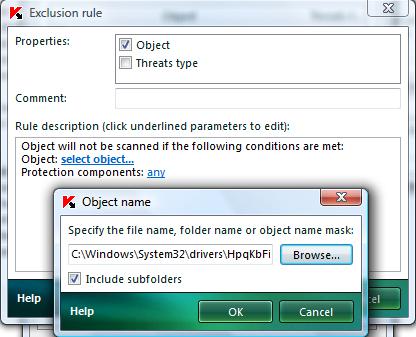
7) Click on the Any option next to Protection Components and choose Selected Components
8) Check everything on the selected components screen and click Ok

9) Click Ok twice and the rule should be present in the box
10) Click Ok twice more to close Kaspersky
Now the HPQKBFILTR.SYS file should be excluded from any Kaspersky scans and the warnings will disappear.
| Search PCHell.com |
|
| site search by freefind | advanced |
Tools for Removing Spyware, Adware, and Malware
PC HELL
Other Pages
Welchia (Dllhost.exe and SVCHost.exe) Worm Removal
Uninstall Antivir Instructions
How to Manually Run the Microsoft Malicious Software Removal Tool
Bloodhound.Exploit.6 Virus Removal
Backdoor SDBot.H Trojan Removal
iPadastic - News, Tutorials, Help, Tips, and Hints for the iPad
Download Hoyle Games
including Casino 3D, Card, Board, and Solitaire games.


